My WatchGuard IPSec VPN users receive multiple LoginTC requests. What can I do?
Your users may be receiving multiple LoginTC requests because of inadequate timeout values and reconnection settings.
For an optimal user experience we recommend the following settings on your WatchGuard:
- Open your WatchGuard Fireware Web UI
- Navigate to VPN → Mobile VPN with IPSec
- Click on your group in the Groups list
- Press the Edit button
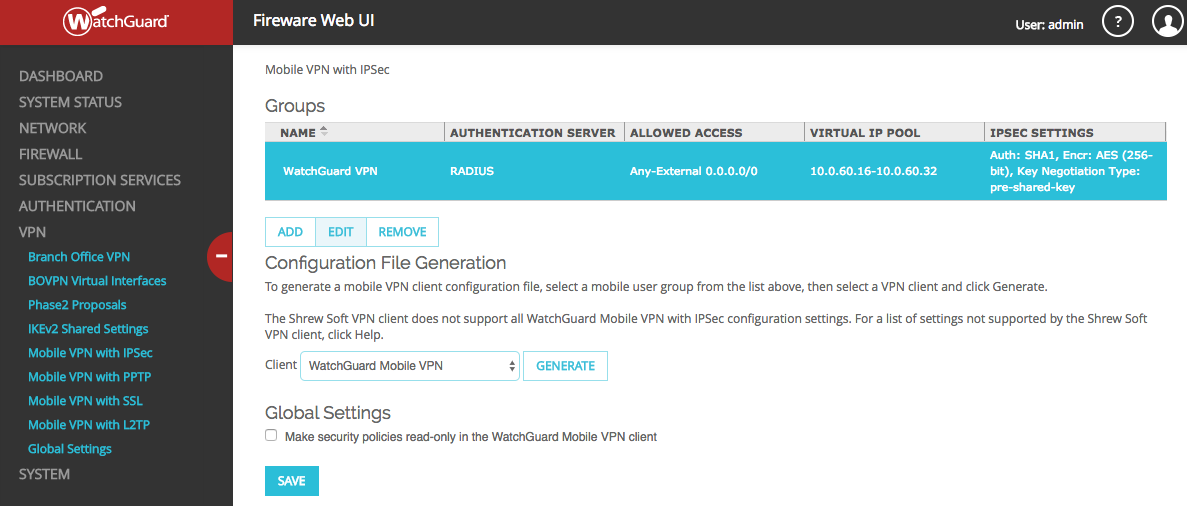
5. Click on the IPSec Tunnel tab
6. Click on the Advanced button in the Phase 1 Settings
7. Set the SA Life value to 48 hours or another reasonable value. This value should be the same as the Session Timeout defined in the General tab (which defaults to 480 minutes, or 8 hours).
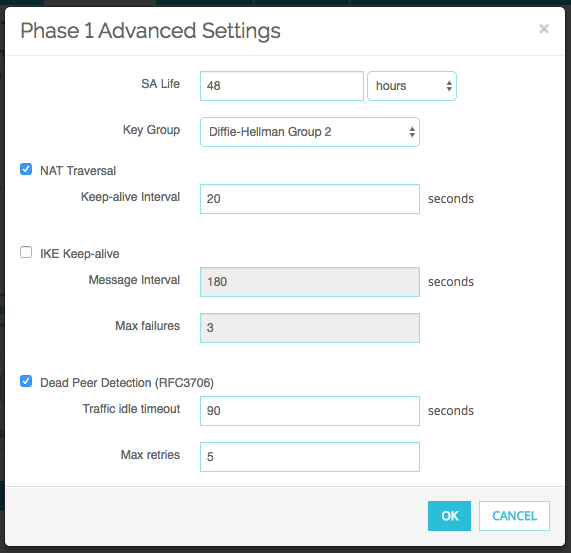
8. Press the OK button
9. Press the Save button
10. Distribute the new IPSec settings to your end-users or have them manually change these values in their IPSec client
Note: If you are still having problems please contact our support team and we'll help you with your VPN configuration.
